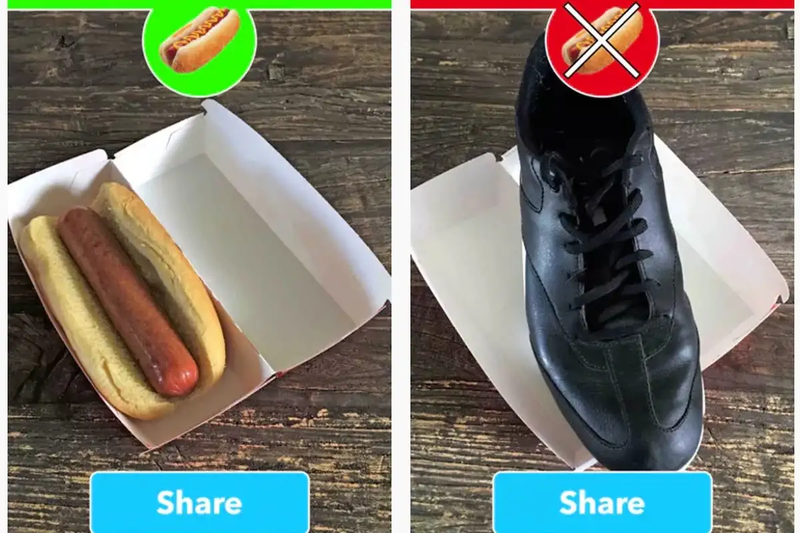The theme for this year is “Building a more helpful Google for everyone”.
- Google Lens
- Duplex on the web
- Google Assistant - 100 GB DL model to 0.5 GB
- voice is faster than typing (tapping) your phone
- AI and bias, fair for everyone
- Zebra model + TCAV
- Data Privacy & Security
- Privacy
- privacy controls
- recent activities
- auto delete control
- 1-tap access to Google products
- incognito mode in Maps (bringing to Chrome, YT, Search this year)
- privacy controls
- Security
- Android phone as Security Key - launching today in Android 7.0+
- Privacy
- Federated Learning
- Global Model
- E.g: Gboard
- Global Model
- People with disabilities
- Google Live Transcribe
- Team: Dimitri Kanevsky & Chet Gnegy
- Live Caption
- TODO: checkout the Android sessions how they do it
- Live Relay
- Project Euphonia (https://g.co/euphonia)
- Dimitri - speech stutter, ALS
- The work of Shanqing Cai
- Google Live Transcribe
- Android 10.0 (Android Q)
- What’s coming next:
- Innovation
- Foldables
- Screen continuity
- 5G
- On-device Machine Learning
- Live Caption
- Dark Theme
- Foldables
- Security & Privacy
- Protections
- Android 9.0
- Kernel control flow integrity
- StrongBox
- Protected confirmation
- DNS-over-TLS
- MAC address randomization
- TLSv3
- All versions
- Further investment in hardware based security
- Sandbox/API hardening
- Anti-exploitation
- Android 9.0
- Google Play Protect
- Gardner report - highest rating in 26 of 30 security categories
- Almost 50 features focused on security & privacy
- Faster security updates
- Android OS Framework
- Compatibility, security and privacy (OS modules) updateable directly over-the-air
- Now this can be updated individually as soon as there are available and without a reboot of the device
- Android OS Framework
- Protections
- Digital Wellbeing
- Last year, they launched:
- Dashboard
- App timer
- Flip to Shhh
- Wind Down
- A new mode for Android and it’s called, Focus mode
- Coming to devices on P and Q this fall
- Family
- Parental Controls
- Last year, they launched:
- Innovation
- Q Beta 3 is available on 21 devices that is 12 OEMs
- What’s coming next:
- Google continue to believe that the biggest breakthroughs are happening at the intersection of “AI + Software + Hardware”
- Welcome to the helpful home.
- Google Home Hub renamed to Nest Hub
- Nest Hub Max
- Smart home controller
- Video calls with Google Duo
- Kitchen TV with YouTubeTV
- Digital photo frame
- Indoor camera
- Google Pixel
- Introduce you to the newest members of the Pixel family, Google Pixel 3a and 3a XL designed to deliver premium features with high performance at the price people would love.
- They start at just US$399, half the price of typical flagship phone.
- Pixel 3a can take amazing photo in low light with Night Sight.
- Portrait mode on both the front and rear cameras
- Super Res Zoom
- Access the Google Assistant with Active Edge
- Call Screen using Google Speech Recognition and NLP to help you filtered out those unwanted calls.
- Using AR on Google Maps
- You’re going to see arrows in the real world to tell you where to turn next.
- Battery life
- Adaptive battery using Machine Learning to optimize based on how you use your phone.
- You can get up to 30 hours on a single charge and 7 hours with 15 minutes of charge.
- Strongest data protection
- In a recent Gardner report, Pixel scored the highest for built-in security amongst smart phones.
- Available starting today
- You can also get it from the Google Store (https://googlestore.com)
- In 13 markets - Australia, Germany, Italy, Spain, USA, Canada, India, Japan, Taiwan, France, Ireland, Singapore, UK.
- Google AI
- Jeff Dean talk about research
- Speech recognition, RNN, BERT
- All these ML momentum wouldn’t be possible without platform innovation.
- TensorFlow is the software infrastructure that underlies Google’s work in ML and AI.
- AI for Social Good
- Research & engineering
- Flood forecasting project
- Building the ecosystem
- Google AI Impact Challenge
- Research & engineering
- Jeff Dean talk about research